It's rare for products and services to truly stand out. To make an impact, they must offer real value to users.
Customers should be able to use your product easily, understand its features, and solve problems by themselves. According to research, most people try to fix issues on their own before calling support.
This is where user manuals come in. They’ve evolved from printed, lengthy documents, to easily-accessible files hosted online.
User manuals allow you to lower support costs and increase overall user satisfaction. In this post, we'll discuss the benefits of user manuals for your business, customers, and teams, and highlight the best software for crafting them.
What is User Manual Software?
Essentially, you can think of user manual software as your go-to tool for helping others help themselves.
User manual software simplifies the creation, distribution, and updating of both internal and external guides. Considering that manuals are consulted about 50% of the time, it’s crucial to make yours compelling, concise, and practical.
This software comes equipped with user-friendly editors, customizable templates, and features that allow you to integrate engaging visuals like videos and screenshots.
The goal? To enhance the user experience for both customers and teams by making information more accessible and easier to understand.
Elements Of Good User Manual Software
The right features can make or break your user manual software. Let’s dig into what makes for the best tools out there.
Simple Editors
Creating a user manual should be easy. That’s why top-tier software includes authoring tools that let you write, format, and arrange content just the way you want. You’ll find handy WYSIWYG editors that show results in real-time, along with various templates and styling options to jazz things up.
Content Management
A solid user manual tool will help you keep all your content tidy and in one place. Look for features that let you store, categorize, and manage everything without breaking a sweat.
Multi-Format Publishing
Your audience is everywhere and so should your manuals. The best tools allow you to publish in multiple formats—Word, PDF, HTML, ePub, and even options ready for print. This means your users can access your guides from any device, anytime.
Multimedia Support
Sometimes, text just doesn’t cut it. Adding photos, videos, or even interactive models can turn a good manual into a great one by making it easier and more fun to understand.
Translation and Localization
Reach users across the globe with software that supports multiple languages. These features ensure that no matter where your users are, they can get the help they need in the language they prefer.
Analytics and Feedback
What’s working and what’s not? Good user manual software gives you the insights you need. Track how users interact with your content, see which sections they read the most, and find out what they’re searching for. This feedback is gold—it helps you tweak and improve your manuals continually. For example, you'll want to see:
- Content analytics: See which parts of your manual get the most eyeballs to identify common user issues.
- Search analytics: Track search terms to uncover what users are looking for, which can help you fill in the blanks.
- User engagement: Measure the time spent on different sections. Longer dwell times might indicate that some parts are tricky to navigate or understand.
How User Manual Software Makes Life Easier for Your Customers
Let's face it, confusing instructions can be a nightmare for everyone. Customers get frustrated trying to figure out your product, and your support team gets swamped with questions.
User manual software is meant to make things easier. Here's how it improves the customer experience:
Easy-to-Use Tools
Think of templates, fancy fonts, and drag-and-drop features. These make your guides clear and well-organized. User manual software is built to be user-friendly, even for people who aren't design experts.
Crystal-Clear Instructions
No more long, confusing paragraphs. Pictures, videos, and step-by-step instructions make it easy for people to understand and follow. This makes it clear what customers need to do, reducing frustration and helping them use your product quickly and efficiently.
Accessible for All
User manuals aren’t meant to just look good; they need to add value. You need to create guides that work for everyone. Features like text-to-speech conversion, bigger fonts, and different color options can be included, making sure everyone can understand your instructions.
Always Up-to-Date
Your product might change over time, and your instructions should too. User manual software makes it easy to update your guides with the latest information. This way, customers always have the most accurate instructions available.
Integration with Other Tools
Users need to be able to get help when and where they need it. Being able to integrate user manuals with other tools is a game changer for your customers. This means users can easily find your guides without having to search for them all over the place.
By using user manual software, you can create user guides that are clear, helpful, and accessible for everyone. This leads to happier customers who can use your product with ease, and a lighter workload for your support team.
The Best User Manual Software & Tools In 2024
Below is our list of the best software to use for creating your user manuals.
1. Wizardshot
Wizardshot doesn’t just help you create manuals—it streamlines the entire documentation process, making it faster, easier, and more effective. With Wizardshot, you can create comprehensive user manuals with just a few clicks of your mouse.
Here's how it simplifies your documentation efforts:
- Automated Manual Creation: Just like using a smart assistant, Wizardshot captures your processes as you perform them and automatically converts these actions into clear, concise tutorials and step-by-step guides.
- Diverse Export Options: With capabilities to export your tutorials as PDFs, DOCs, or even embed them directly on your site, distributing your content has never been easier.
- Cost-Effective: Fully leveraging the power of free software, Wizardshot offers all these robust features at no cost, making it accessible for businesses of any size.
2. Helpjuice
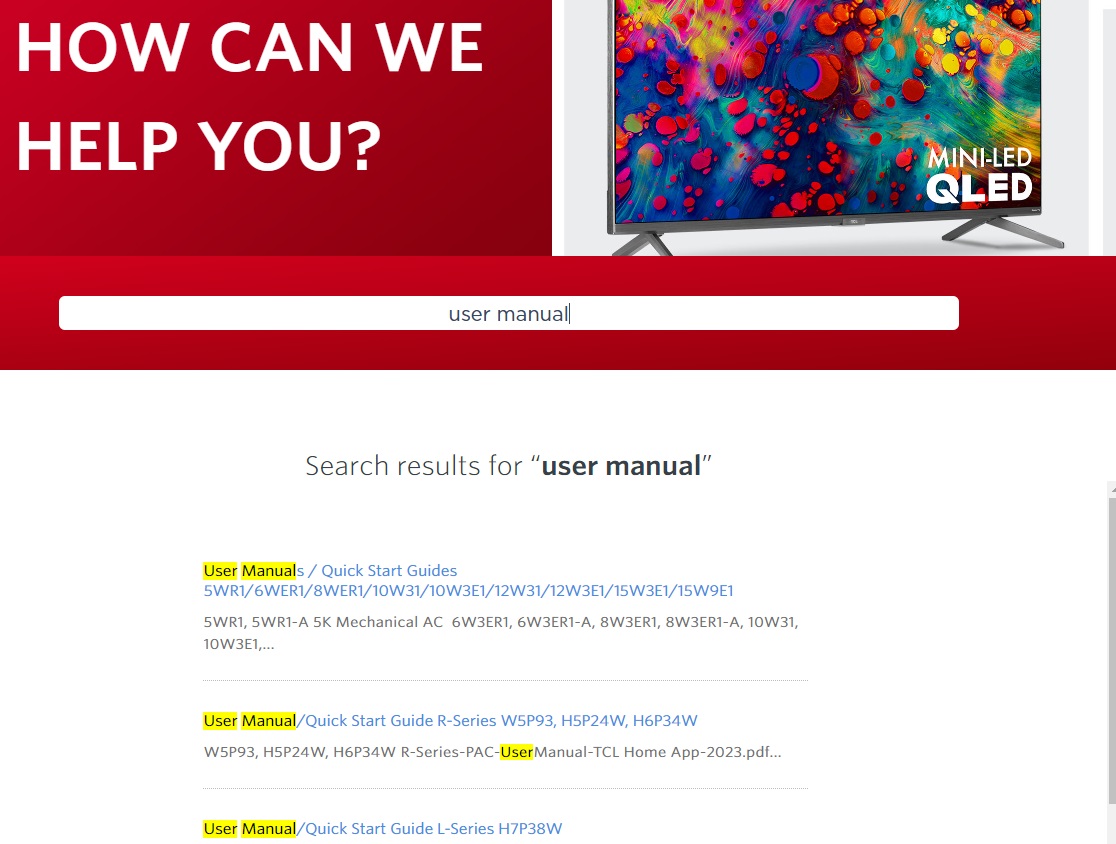
Helpjuice's knowledge base software turns the chore of searching through manuals into a breeze. Its intuitive WYSIWYG and markdown editors make crafting and updating user manuals straightforward—even if you're working solo or as part of a team.
But Helpjuice isn’t just about ease of use. It's packed with features to help with simplifying the process of creating and finding user manuals such as:
- Accordion and Tabbed Layouts: Organize your content beautifully, making it easier for users to find exactly what they need without flipping through irrelevant pages.
- Deep Customization: Tailor every aspect of your manual’s appearance to match your brand, ensuring a consistent user experience across all materials.
- Intelligent AI Search: Helpjuice’s AI search anticipates users’ queries, offering quick, relevant answers that enhance user interaction and satisfaction.
- Scalability: Whether you’re a small startup or a large enterprise, Helpjuice grows with you, maintaining fast performance without a hitch.
With these features, Helpjuice doesn’t just store your documentation; it enhances how users interact with it, making it an excellent choice for any organization looking to improve their support and documentation systems.
3. ProProfs
ProProfs knowledge base is a user-friendly tool that provides various features for making interactive user guides.
It offers a web-based editor for creating, modifying, and formatting text, as well as the ability to upload Word documents, Excel files, and slideshows. By utilizing its review and approval system, publishing options, and reports, you can effortlessly monitor the effectiveness of your user manual.
ProProfs collaborates with common ticketing and chat tools like Google Analytics, Zendesk, Freshdesk, and Desk.
You can connect your current support software stack with your knowledge base for convenient access to all customer information. ProProfs offers pricing beginning at $49/month per author, with the basic plan priced at $60 monthly.
Features:
- Create, revise, and format content using an internet-based editor.
- Move and place content and categories using drag and drop functionality.
- Manage article status and personalize knowledge base configurations.
4. KnowledgeBase
KnowledgeBase is a tool for building user manuals. It’s a cost-effective and extremely simple to install tool. You can use it to develop external and internal knowledge bases as well as support centers. It can be used to generate guides and post them in an always-open self-help center.
Integrating it with LiveChat allows customers to easily access guides and manuals directly within the chat window. Simultaneously, your support agents can effortlessly access the customer support knowledge base within the LiveChat Agent App.
Features:
- Text editor with advanced features
- Reports and observations.
- Personalized branding options
5. Dozuki
The Dozuki platform is a specialized tool for improving the way in which organisations produce, administer, and distribute visual work instructions and procedure documentation.
The ability of the platform to produce clear, detailed and easily accessible instructions that boost operational efficiency and training effectiveness is one of its strengths.
Features:
- You can control which users are allowed to approve process changes with user permissions.
- Analytics to help you get an idea of how the content is performing.
- You can specify which users will be able to perform document reviews with Document Control.
6. Gitbook
GitBook's documentation platform simplifies the creation and management of technical documentation and user manuals. The user-friendly interface combines the power of Gitversion control with a simple-to-use online editor, making it ideal for teams looking to maintain comprehensive and updated documentation.
Gitbook allows real-time collaboration for multiple users. The platform supports various output formats, integrates with existing workflows, and is a good choice for developers and technical writers looking to provide high-quality information in an organized and accessible format.
Features:
- The ability to extract unstructured information and convert it to fragments that can then be referenced at any time and included in your documentation.
- Insights provide a bird's eye view of how your content is functioning and when it may need to be updated.
- Multiple Integrations with popular collaboration tools.
7. Confluence
Atlassian's Confluence is a collaboration workspace that's ideal for teams to produce and exchange information, not just a tool for documentation.
Features:
- Real-time editing and collaboration features
- Extra permissions for restricted access to content
- An ecosystem of plugins for increased functionality
8. Paligo
Paligo offers specialized features that enhance the process of creating and managing user manuals. You can create and arrange your documentation into chapters and sections using the structured authoring environment, establishing a hierarchy of content.
Even users with little technical experience can easily edit and manage structured content with the platform's user-friendly XML editor. Paligo also provides translation tools that facilitate the creation of multilingual manuals, enabling you to localize the user experience and reach a worldwide audience.
9. Scribe
Another automated tool for documentation that makes the process of creating user manuals and step-by-step instructions easier is Scribe. All you have to do is navigate through the features of your product and workflow after configuring the Scribe extension. Using the content you supply, Scribe automatically creates user manuals with concise instructions and screenshots.
Multimedia integration, drag-and-drop editing, and other features are included in Scribe.
10. Stonly
Stonly is a cutting-edge user manual software that specializes in producing interactive, customized user manuals and documentation. Its powerful search engine is made to provide relevant results, so users can locate information quickly.
Stonly's intuitive editor and user-friendly interface make it simple to set up and accessible to both individuals and businesses for their documentation needs. Additionally, Stonly offers a universal widget that facilitates feature adoption, product setup, and customer onboarding.
11. HelpDocs
HelpDocs lets you quickly create a searchable and fully customized user manual. It provides drag-and-drop functionality to facilitate content rearrangement and templates to speed up the content creation process.
Additional tools like keyboard shortcuts, article blocks, and filtering help you work more efficiently and quickly. The best part is that it uses automation to translate 100 articles into various languages each month.
Features:
- Make interactive tutorials without knowing any code
- Analytics to track user engagement and guide performance output of content in multiple formats, such as slides and video
- Themes that can be altered for a unified brand image
Using Wizardshot for Your User Manuals
User manuals aren’t meant to be difficult. Neither is creating them. The right software makes it easy to create, share, and edit comprehensive user manuals.
Whether you're a large organization looking for improved user experiences or a small business looking to streamline documentation, it’s crucial to select the right software to help you create user manuals.
You can use tools like Wizardshot to create and customize user manuals to meet your unique needs. With useful features like interactive user guides and automated content generation, Wizardshot makes the process of creating manuals more efficient.
The best part? It’s free and your users will have access to comprehensive, up-to-date guides.
Wizardshot lets you capture workflows, create stunning tutorials, and share knowledge smoothly.

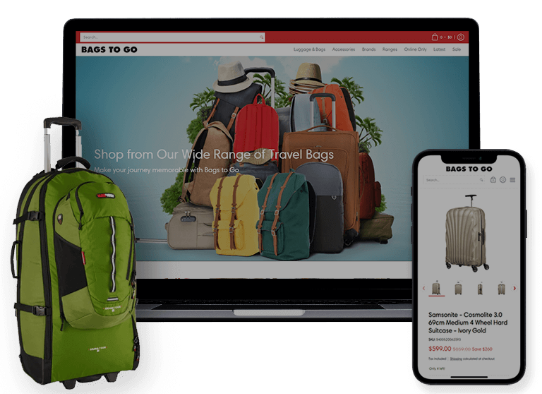
.jpg)