If you've ever needed to learn how to use a new product or master a new process, you understand the frustration of dealing with lengthy user documentation.
With endless steps, overly complicated instructions, and technical jargon, these well-meaning resources often turn what should be a pleasant learning experience into a grueling test of endurance.
Sure, there's a time and place for detailed documentation, but it isn't in the hands of new customers or employees. Enter quick reference guides (emphasis on quick).
These guides break extensive information down to its most crucial and practical elements, making learning easier and more efficient.
You could call them the bridge between overwhelming user documentation and actionable knowledge.
Ready to simplify learning for your customers and employees?
Let's get started.
What is a Quick Reference Guide?
A quick reference guide is a concise resource that:
- Acts as a cheat sheet for using a product or completing a process.
- Helps users grasp essential information quickly.
- Empowers users to take immediate action and achieve their goals.
- Serves as a handy reference whenever questions or uncertainties arise.
Importance of a Quick Reference Guide
Quick reference guides simplify lengthy, hard-to-digest information into useful resources. If you're wondering why this is such a game changer, here are 5 key benefits:
Increases Productivity and Efficiency
According to a Coveo report, the average employee spends 3.6 hours a day searching for information. This draining hunt for information takes a toll, negatively impacting employee productivity.
However, quick reference guides provide essential information in simple, accessible formats, significantly reducing search times and frustration. This means your employees spend less time paging through lengthy manuals (or interrupting colleagues!) and more time focusing on important tasks.
Enhances Learning
By making crucial information easier to understand, quick reference guides significantly reduce the learning curve. They also promote knowledge retention by allowing users to refresh their understanding at their own pace. Through concise and dynamic formats, quick reference guides cater to different learning styles, ensuring valuable knowledge is applied consistently within your organization.
Increases Accessibility
Considering that approximately 65% of people are visual learners, text-heavy handbooks and manuals aren't the most efficient way to share important information. Quick reference guides, which tend to be more visual, ensure that valuable knowledge doesn't remain trapped in lengthy guides and manuals. Instead, they complement existing documentation, making crucial information accessible to users with different learning styles.
Reduces Errors
Quick reference guides provide clear, concise instructions, significantly reducing the margin for error. They also ensure a standardized approach to tasks, maintaining quality and consistency. Not only does this save your business time and money, but it also reduces frustration levels in employees.
Improves Customer Service
According to 80% of consumers, the experience a company provides is just as important as the goods and services it offers. With customer expectations higher than ever, customer support teams are under pressure to deliver exceptional service. Quick reference guides are essential resources for empowering your customer service employees to do just that. They reinforce product knowledge, allowing them to address customer issues quickly and confidently.
Enhances Customer Experience
73% of customers prefer self-service options and are more satisfied when they can find solutions on their own. This makes quick reference guides a powerful way to enhance customer self-service. By design, these bite-size resources help customers find solutions quickly. In turn, this enhances the overall customer experience and increases customer satisfaction.
Quick Reference Guide Examples
Quick reference guides streamline information delivery across key business areas such as production, HR, marketing, and more. Incorporate these examples into your business to enhance employee experience, increase efficiency, and boost customer satisfaction.
Quick Start Guides
Quick start guides help customers get started with your products and services right away. Instructions are usually clear and simple to avoid confusion and frustration. With simpler onboarding, customers gain value from your products faster, elevating their experience. In turn, this makes them more satisfied, and less likely to walk away.
Product Overviews
While typical product guides are often lengthy and loaded with technical details, product overviews provide a brief summary of key product features. This provides the value of your products at a glance, streamlining adoption.
But, their usefulness isn't limited to customers. Your sales and customer support team will find them valuable resources for assisting with sales pitches or keeping up with product capabilities.
Product Updates
As your products change, keeping customers updated becomes crucial. Not only does it show customers that you're committed to continuously improving the customer experience, but it also ensures they're able to get the most out of new features.
Task Guides
Task guides provide clear, concise instructions on how to complete a specific task. They're valuable resources for employees of all levels and customers who need help with specific products and services.
Step-by-Step Guides
Step-by-step guides provide sequential instructions to complete a process from start to finish. Unlike task guides which focus on one task at a time, these guides break a complex process into multiple manageable tasks. This structured approach is invaluable when precision and consistency are important, guaranteeing high-quality results every time.
Tutorials
Tutorials offer targeted lessons on specific product features or workflows. As customer service tools, they empower customers to get more value out of products and services. They're also powerful internal resources for transferring knowledge and skills between employees.
Sales Scripts
Sales scripts serve as a quick go-to resource for sales teams, ensuring consistent and effective customer interactions. With the right sales scripts, your sales teams can interact with prospects more confidently, handle objections, and close deals quickly.
Onboarding Guides
Onboarding guides provide a quick introduction to essential procedures, systems, and company culture for new employees, partners, or customers. They streamline the onboarding process, ensuring a smooth transition for everyone involved.
Quick Reference Guide Best Practices
Quick reference guides are indispensable knowledge-sharing resources, but common mistakes can drastically reduce their effectiveness. Cluttered information, confusing language, or failing to cater to your intended audience can leave them frustrated and stuck. So you don't fall into the same trap, let's explore best practices for creating effective quick reference guides.
1. Know your audience
Failing to understand your audience can result in a guide that's not relatable or useful. An effective quick reference guide is simple and helps a user achieve what they set out to do. For quick reference guides that are helpful, engaging, and easy to use:
- Conduct research through surveys, interviews, and feedback to understand your audience's needs.
- Analyze support tickets and talk to your customer team to understand customers' pain points.
- Take your cues from your audience for preferred formats.
2. Keep it Concise
Overly detailed guides can overwhelm and discourage users, causing them to abandon your guide before locating the information they need. An effective quick reference guide provides just the right amount of detail. This empowers users, allowing them to complete tasks with minimal effort. For concise guides that tackle the key points, follow these steps:
- Identify and summarize the core tasks users need to perform.
- Only focus on what the end user needs to know to achieve their goal.
- Use an iterative approach to trim unnecessary information.
3. Use Simple Language
80% of people read at the level of a seventh to eighth grader. Keeping readability at this level increases engagement, even when you're writing for well-educated audiences. Technical terms and jargon tend to scare users off, making your guide hard to follow and well, not so helpful. So, if you wouldn't use it in everyday conversation, it probably doesn't belong in your quick reference guide.
- Avoid jargon and technical terms.
- Use active voice for clearer instructions.
- Keep your sentences short and simple.
- Check readability using online tools.
3. Keep It Organized
Beyond simple language, a well-organized structure enhances readability and understanding. It also ensures that users can count on your guide to help them find the information they need quickly. Here are a few tips to help organize your guides:
- Provide the most important information at the beginning of your guide.
- Use headings and subheadings to make your guide scannable.
- Use bullet points and lists to break complex information into digestible chunks.
- Maintain a consistent format so users know what to expect and where to find information.
4. Make it Searchable
Adding search functionality to your guides isn't just a nice to have; it's essential for enhancing the overall experience. It ensures the information in your guides can be accessed effortlessly.
- Use an intuitive search function that allows users to search for keywords.
- Use a clickable or dynamic table of contents to help users jump to relevant sections.
- Use tagging and metadata to improve searchability.
5. Use Visuals
To enhance understanding, use more visuals. According to Wyzowl, 69% of people prefer to learn about a product or service by watching a video, compared to only 18% who would rather read a text-based article or blog post.
- Break up text-heavy sections with relevant icons or images.
- Use screenshots, videos, or GIFs to convey concepts clearly.
- Highlight key points using colors or shapes.
6. Keep Improving
Outdated information affects the usefulness of quick reference guides. As dynamic resources, they should evolve based on user feedback and changing needs. To ensure your guides remain relevant and effective:
- Regularly ask users for their feedback.
- Analyze usage data to identify areas for improvement.
- Update your guides to reflect new insights, product changes, and user suggestions
7. Make it Accessible
When you've invested time in creating high-quality quick reference guides, the last thing you want is to struggle to find, share or update them.
Increase the impact of your quick reference guides by making them accessible in a centralized knowledge base.
An all-in-one knowledge base solution like Helpjuice allows you to create, manage, and centralize your guides, ensuring easy access for your users.
Create Quick Reference Guides in Minutes with Wizardshot
Need to show new employees how to access your internal communication platform or walk customers through your latest product update? Transform these processes (and more!) into visually engaging guides with Wizardshot.
Our free process documentation software captures your screen while you work, automatically generating a step-by-step guide with text, links, and screenshots. Simply sign up and download the browser extension to get started.

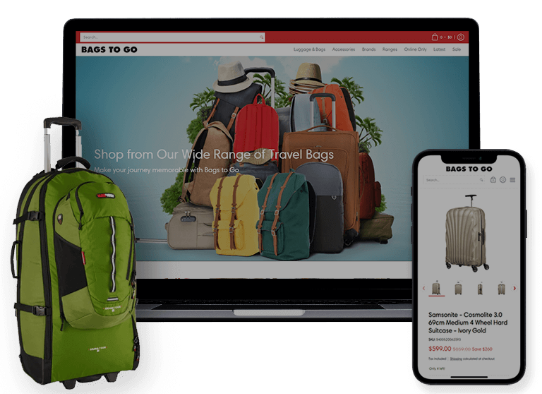
.jpg)