Picture this: you just woke up, had your first cup of coffee, and boom! You’re hit with a wave of excitement because you’ve got to create a user manual.
Pretty hard to imagine, isn’t it? That’s because practically no one enjoys the process of creating user manuals. That’s because no one enjoys the manual process. The time it takes, the resources required—your coffee’s probably gone cold now, sorry.
But the fact is, your busy schedule doesn't negate the need for guidance. Your customers and teams need efficient help to get tasks done, and that’s where a well-written user manual comes into play.
By having a user manual in place, you empower your team to handle problems themselves, freeing up their time to assist customers with more pressing issues. At the same time, it allows your customers to self-serve and find solutions independently. In fact, 81% of customers across industries try to solve problems themselves before reaching out to a live support agent.
Despite how tedious the process may seem, there’s an easier, better, and faster way. It’s like waving a magic wand and creating instant manuals - automatically! It really doesn’t have to be hard. In this blog, we cover what a user manual is, how to create one, and why your teams and customers need one. So go get that cup of coffee (again) and sit back.
What is a User Manual?
A user manual, which can sometimes be referred to as an owner's manual, instruction manual, or comprehensive document, offers complete details about your product or service. Its main purpose is to help users understand how to correctly install, run, maintain, and troubleshoot your product or use your service.
Acting as a guide for users, the manual ensures they can effectively utilize the product or service to its full potential. User manuals are available for both employees and customers, providing essential information tailored to their needs.
User Manuals for Your Workforce
Replace confusion with clarity among your teams. User manuals for teams equip each member with what they need to succeed, from what tools to use, to step-by-step guides, etc. Its main aim is to reduce errors, increase efficiency and productivity, and help teams get their jobs done easier.
User Manuals for Your Customers
Did you know that over one-half of all customers report feeling stressed and exhausted when engaging with customer support? Help them out with a useful, engaging user manual. For customers, this normally highlights how to set up and use a product effectively, saving time for your customers and your team’s support.
What To Include In A User Manual
- Introduction: Summarize the product or service, its intended use, and any background knowledge that may be required before using it. Make it as easy to understand as possible. It’s important to consider the fact that your customers come from different backgrounds.
- Information on safety: If relevant, it’s important to include key safety instructions, cautions, and steps to take when using the product. Also, include any disclaimers.
- Installation or setup instructions: This is the nitty-gritty of your user manual. Go in-depth and explain how to assemble, install, or set up your product. Make it clear and engaging, and use multimedia like videos, screenshots, and infographics.
- Usage instructions: You’ve shown them how to set up the product, now show them how to use it. Include a clear and simple set of guidelines explaining how to use the product, along with features, controls, and functionality descriptions.
- Maintenance and care: Now help your customers keep their products intact. Include instructions for the right upkeep, sanitation, storage, and handling of the product to guarantee its longevity and best possible performance.
- Troubleshooting: This section is meant to assist users in finding and fixing common problems or glitches that may occur when using the product.
- Warranty information: Include details about the warranty, from its duration to scope, and any restrictions or conditions.
- Contact information: Lastly, how can customers contact you if all else fails? Include details on how to get in touch with customer service or request more help if necessary.
9 Best Practices To Consider When Creating User Manuals
The following best practices will help you create user manuals that are clear, effective, and user-friendly.
1. Identify Your Audience
Who are you creating this user manual for? For any manual, your audience is the most important aspect. To help you decide what information to include, consider the following questions about your target audience:
- Who are the people you want to help?
- Why are they likely to look for your user manual?
- What prior knowledge do they have?
If you sell enterprise marketing software, for example, your target audience most likely already knows about acronyms related to marketing, such as TOFU, UGC, and CTA (you get the idea). However, if users of your solution have different levels of marketing expertise, including a glossary can help them navigate your guide without the need for extensive Google searches.
Your internal team, both new and old, will also benefit from an engaging user manual. Experienced colleagues can use your product user manual to brush up on specific features, improve their proficiency with your software or tool, and assist clients in getting unstuck.
To do their jobs more effectively, new hires might rely on your user manual to help them discover products independently and reduce repetitive questions and surface knowledge.
2. Create An Outline
By using an outline, you can "measure twice, cut once" before you run out of options. A general outline can include:
- A brief intro explaining what your user manual will cover
- A table of contents to help people jump straight to the answers they need
- A list of topics and descriptive section headers for each topic
- A list of subtopics or common issues to write about in each section
- Areas to add callouts, warnings, or other important information
- Opportunities to incorporate visuals and rich media
- An FAQ section based on your research
- A conclusion calling out the next steps and related resources
- Establishing a structure upfront can help ensure you tackle topics in a logical order
Think of it as a template that can also be used to improve your first iteration by providing early, consistent feedback to your team.
To prevent your team from having to start from scratch in the future, create a template for your user manual and the how-to instructions that are contained within. Additionally, it will help standardize your team's user manuals so that everyone can quickly and easily find what they need.
3. Simplicity and Consistency
Make sure that the manual uses the same terminology, formatting, and tone throughout. Maintain a unified and expert appearance by using a consistent writing style, headers, and graphic components.
When writing, stick to simple language and stay away from technical or complicated jargon that could confuse readers. Make use of language that is easy to understand and is clear, concise, and simple. Divide difficult ideas into more manageable, smaller pieces.
4. Identify Knowledge Gaps and Fill Them
At this point, you could begin writing your user manual by identifying knowledge gaps and sourcing carefully chosen insights to boost it.
Take the time to learn about the people you’re working with, as well as your customers, and use that knowledge to determine which areas need your immediate attention. Consider sending periodic questionnaires and surveys to customers and teams on what can be improved and what questions need answering.
When deciding what ground to cover, it's usually helpful to start with your customer support team's frequently asked questions.
5. Create Your Content and Optimize for Searchability
After you've completed your preliminary research and created your outline, creating your content and optimizing it for search engines should be a breeze.
When writing your user manual, remember these best practices:
- Write as simply as you can. Long sentences, flowery descriptions, and excessively technical jargon should be eliminated.
- List each step sequentially. Make sure that the directions are simple to follow. A step should not be made more complicated by adding substeps or combining several tasks into one. Create accurate and informative titles, categories, and tags.
- Add an interactive table of contents and a search function to digital manuals. Without disrupting the flow, assist people in finding exactly what they need.
When you've finished your draft, ask yourself, "Can my audience get this process done without constantly switching tabs to find the answers they need?” And if the answer is anything other than "yes," you may need to go back to the drawing board.
6. Add Annotations to Screenshots
Don’t you just hate it when a guide tells you to "click here," but you have no idea where "here" is? A straightforward image can take the guesswork out of it and tell users where to go next. Additionally, it can reduce text so that people can quickly get the answers they need. Rich media like screenshots and diagrams can provide context.
Include annotations that point to the precise areas that viewers should focus on in order to increase the value of your images. Ideally, your user manual's how-to sections would be transformed into dynamic, on-screen tutorials that present users with the answers they need at the precise moment. You could use Wizardshot to demonstrate the exact actions and clicks to take to your team and clients, saving them from having to open and close tabs to view the steps.
7. Test and Get Early Feedback Before Going Live
Put yourself in the reader’s shoes. To ensure accuracy, perform each step on your own. After completing a test run-through, you can share it with your colleagues and clients to get their honest opinions.
They can also highlight unnecessary details for you to omit and provide clarification on unclear instructions. It’s also a good idea to get input from individuals who are entirely unfamiliar with your procedures and/or merchandise.
8. Create a Maintenance Schedule
Most people neglect this step. How are you going to keep up the user guide you've taken so much time to create without a maintenance plan? It can be as easy as scheduling some time once a quarter and making a checklist of the sections you want to review.
Additionally, user manual updates can be scheduled to coincide with future feature updates.
Naturally, if you find any outdated sections, you don't have to wait until your next scheduled update to address them. Although there will inevitably be updates, having a formal maintenance plan will help ensure that your guide is future-proof and doesn't become outdated.
9. Publish and Distribute To Your Users
Once your user guide is complete and ready for public viewing, publish it where people can easily find it. That could be located in your help center (if it's external) or knowledge base (if it's internal), or on a free step-by-step tutorial platform like Wizardshot. For easy accessibility, you can also include a direct link to your user guide on your product page.
After publication, send out a quick email or note to internal teams (if it’s an internal guide) outlining how it can help them achieve their objectives and carry out their daily tasks. Include a note in your onboarding emails to customers outlining how and where they can locate your guides to address common product feedback or frustrations.
How to Create a User Manual With Wizardshot
Wizardshot is a completely free, AI-powered tool that provides a central location to store and organize all your company’s internal and external documentation and processes, improving accessibility and searchability.
It allows you to create visual step-by-step manuals for new employees, video tutorials for customers, and instructional guides for new products and product usage.
With Wizardshot, teams can work together to create and edit content.
It transforms lengthy manuals into easily digestible sections, allowing users to navigate related topics seamlessly for more efficient exploration of the content.
Top Features:
- 100% free
- AI-powered
- Simple, easy-to-use editor
- Share your guides securely and privately with our security features
- Multiple share options, download your guides or embed them
- Create and manage teams
Okay, now for the fun part. How to create user manual with Wizardshot:
- Step 1: Sign up to Wizardshot if you don’t have an account. You can either sign up with your Helpjuice account, your Google account or using a work email address.
- Step 2: Download the free Wizardshot Google Chrome extension
- Step 3: After downloading the extension, head back to your Wizardshot dashboard and click on the purple plus icon, and choose “new tutorial”
Alternatively, you can click on the “extension” button in the top right corner of your Chrome browser and click on the Wizardshot extension
- Step 4: You’ll be presented with an option to choose which tab you want to record. Pick the relevant tab.
- Step 5: Click capture! Once you’ve chosen your tab, Wizardshot’s AI automatically does the heavy lifting for you. Perform your tasks and let Wizardshot create a detailed user manual for you
And that’s it. In 5 steps, you managed to create your user manual. You can now edit each section individually and add context or any other relevant details. Wizardshot’s AI efficiently records and captures every movement and click and records it for you. No more guesswork, no more manual typing, just pure wizardry.
Create An Effective User Manual With Wizardshot and Helpjuice
You probably don’t know this, but the unsung heroes of the product world are user manuals. When writing user manuals, always remember to keep your users at the forefront of your mind. Tools like Wizardshot and Helpjuice make it easy to create effective and engaging user manuals.
Helpjuice is knowledge base software that makes things easier for your customers and teams. It’s a user-friendly platform that makes it easy for teams and customers to find what they need, whenever they need it. Unlike a dusty old library, Helpjuice is modern, user-friendly, and equipped with features that make finding answers very easy.
And Wizardshot? Well, think of it like sprinkling magic dust onto old, existing manuals and “poof”, they come to life. Wizardshot helps you create engaging tutorials for free in half the time. So what’s next? Sign up to Wizardshot and get started!

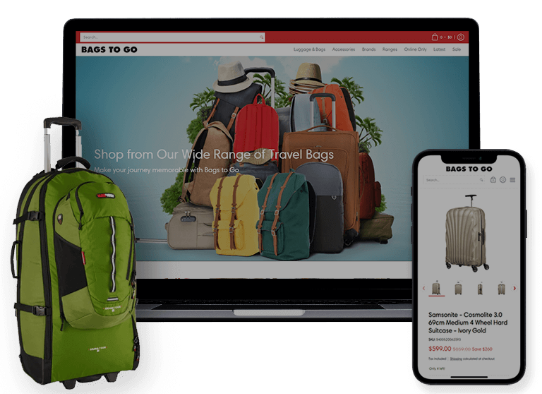
.jpg)