When you’re part of a team and there’s no clear communication, frustration is bound to be a part of the process. In fact, 86% of employees blame a lack of collaboration and ineffective communication for workplace failures.
What’s more frustrating is when you put in the hard yards but there seems to be no progress. Or worse yet, when there is no clearly documented process and you need to spend time flipping through old files.
Now imagine how your customers must feel when they have questions but can’t find the answers. Fact is, a well run organization has structure and processes in place meant to make things easier for teams and customers.
Poor documentation can cost businesses more than 21% of their employee productivity daily. Having the right process documentation software is crucial for a company's smooth operation and success for several reasons, including:
- Knowledge transfer and continuity: When procedures and processes are documented, new employees are able to learn them quickly, while existing employees can turn to them for clarification.
- Lower costs: Clear documentation reduces wasted time and labor and saves money. New employees don’t need to spend hours trying to figure out a task that has already been solved by someone else.
- Less risk and better compliance: Documented policies and procedures help ensure that everyone follows rules and regulations. This can help ensure compliance with industry standards and reduce legal risks.
- Better decision-making: Documentation is a historical record of past projects, decisions, and their results. Companies can use them to learn from past experiences and make more informed choices.
In this blog, we discuss why process documentation is important for your teams and customers, how your business can create and document business processes, and what software works best.
What is Business Process Documentation?
Imagine your business as a well-oiled machine. Every department, every team member plays a crucial role in keeping things running smoothly. But what happens when someone new joins the team, or a key player forgets a crucial step?
Here's where business process documentation comes in.
Simply put, it's the act of capturing your external and internal processes - the who, what, when, and how - in a clear and organized way for customers and teams to understand.
Think of it as a detailed roadmap for every important function in your business. This roadmap can take many forms: written instructions, tutorials, knowledge bases, or even checklists. The key is to have a system that's easy to understand and access for everyone.
The Benefits of Process Documentation Software
A study by the IDC found that 95% of a company's information is on paper. It’s also estimated that the average worker prints 45 sheets of paper per day.
Forget the old, dusty, cluttered filing cabinet with piles of paper. Business process documentation software exists to keep your organization digital and running smoothly, and that includes keeping your customers happy.
Clear documentation empowers your internal teams by providing a central source of information for procedures, best practices, and workflows. This not only reduces errors and ensures consistent task execution, but also streamlines onboarding and training for new hires. But the benefits extend far beyond your internal operations.
Empowering your customers with clear and accessible process documentation goes a long way toward keeping them happy, loyal and satisfied with your offerings.
Using process documentation software like knowledge bases and tutorials for business documentation allows you to store, preserve and retrieve what you need, when you need it.
Here’s why using process documentation software is the way to go:
- Enhanced accessibility. Any device with an internet connection can view your processes at any time and from any location. This removes the need for physical copies, enhances collaboration across teams and locations, and enables employees to work remotely, effectively.
- Better search and retrieval. It can take a lot of time to locate certain information in a paper document. Digital documents allow you to easily search for what you’re looking for, making it possible to find the information quickly. Wizardshot offers ai-search functionality, making it easier and faster to find what you need.
- Better version control. No one likes red pens and corrections. Tracking changes and revisions is made simple with digital documents. Version control removes confusion and guarantees that everyone is using the most recent version.
- Streamlined collaboration. Real-time document collaboration is made possible by digital tools. The documentation process can be sped up by team members working simultaneously to update, annotate, and offer feedback.
- Increased security and privacy. Access control and password protection for digital documents guarantee that only authorized personnel can read or alter them. When compared to tangible documents, this reduces the possibility of loss or unwanted entry. Tools like Wizardshot allow you to share only what you want others to see, and to blur sensitive information.
- Reduced costs. Digital documentation eliminates the need for paper, printing, storage space, and physical sharing. Businesses eventually experience significant cost savings as a result of this.
- Disaster recovery. Electronic records stored in the cloud are less susceptible to physical damage from fires, floods, or other natural disasters. Backups and disaster recovery plans ensure business continuity even in the case of unforeseen circumstances.
Choosing The Right Process Documentation Software
Choosing the right process documentation software for your business is like choosing the perfect outfit for a date. It’s important to take into account the following important factors (when choosing software, not an outfit for a date):
- Visualization and Process Mapping. Look for tools that will allow you to make diagrams, flowcharts, record your screen, and other types of visual aids for your processes. This makes it easier for anyone to understand.
- Partnership and Input. Ideally, your preferred option should allow collaboration among teams. This guarantees that everyone is working on the most recent version, allows experts to contribute and fact-check, and expedites the documentation process.
- Sharing and Usability. It should be simple for non-technical users to create and edit documentation. In order to provide relevant team members and stakeholders with access, the process documentation software should allow options like sharing, embedding and exporting processes.
- Organizational Tools. Take into account features that assist in logically organizing your documentation. This might include the ability to categorize processes, add tags, and classify processes.
- Integration Capabilities. Can you integrate the software with third-party platforms for communication or project management, among other business tools you use? Data silos can be decreased, and workflow can then be improved.
- Access Control and Security. Make sure the software has strong security measures in place to safeguard your private data. You can specify who is allowed to view and edit particular documents with role-based access control.
The 5 Best Process Documentation Software
1. Wizardshot
Wizardshot provides a central location to store and organize all your company’s internal and external documentation and processes, improving accessibility and searchability.
This is a tool that all businesses should take advantage of for various reasons. It allows you to create visual step by step manuals for new employees, video tutorials for customers, instructional guides for new products and product usage.
Features:
- Create tutorials at the click of a button
- Unlimited workflows
- Custom workflows and exports
- Edit and redact screenshots
- Export to PDF, DOCs, or embed tutorials
- Default field mappings
- AI-powered search and writer
- Helpjuice integration
- Privacy and collaboration
- Intelligent analytics
- Easy-to-use editor
- Free
2. Scribe
In a matter of seconds, Scribe uses screen recordings to produce visual instruction guides. Using Scribe's recording tool and following your process's steps is all it takes to create a process document. After finishing, Scribe will produce a guidebook that you can modify to include more notes or context.
Scribe relieves your team of most of the work associated with documentation. The steps required to finish a task can be simply outlined by subject matter experts, and once completed, those guides can be shared via links, integrated into other tools and platforms, or embedded into your website.
Features:
- Offers a free, basic package, with pro packages starting at $15/seat/month
- Auto-capture processes
- Customization for your guides
- Redact sensitive information
- Various sharing options
- Analytics
- Multiple integration options
3. Integrify
Without requiring any coding knowledge, Integrify provides document automation software. You can create, collaborate on, and test your procedures using the drag-and-drop interface of the Process Builder.
Task dependencies are shown in the Foresight and Hindsight views, allowing for the possible identification of bottlenecks. Many enterprise systems are integrated, and Excel import and export capabilities are provided.
Reminders and customizable notifications can be set to keep team members informed and on track. The low-code environment makes the tool more accessible to team members who are not familiar with coding languages.
Features:
- Multiple integration options
- Free trial
- Reporting and analytics
- Process builder
4. Bit.ai
Bit.ai is a collaborative document creation and management tool that facilitates the easy organization, sharing, and collaboration of projects and content. Bit is a process document management tool that lets you create documents, share them with team members, control access and versions, and more.
Additionally, Bit.ai offers insights on document engagement, such as the frequency of page visits and the duration of visitors' stays on that page. In order to provide more upskill training and end-user support for more difficult or confusing processes, you can gain insights into how your team is utilizing your process documentation.
Features:
- Customization options
- Unlimited docs
- AI-powered writer
- Guest access
- Multiple sharing options
- Security and privacy
- Free plan, with paid plans starting at $12 per member, per month
5. Helpjuice
With Helpjuice, you can organize all of your company's documentation into one convenient location that is easily accessible to staff members and external parties, like your customers. You can use the platform's tools to arrange your documents into articles, subcategories, and categories so that people can quickly find the information they need.
Helpjuice provides tools for group creation and editing of documentation. For a more efficient procedure, team members can collaborate, provide feedback, and recommend changes. Helpjuice keeps track of all modifications made to documents, enabling you to go back to earlier iterations when needed and preserve an edit history that is easily visible.
The platform's user-friendly interface makes it simple for users, both technical and non-technical, to create, edit, and access documentation. A strong search feature enables users to navigate the knowledge base and locate the information they need fast.
Features:
- Intelligent analytics
- Customization and branding options
- Search functionality
- Multiple integration options with popular platforms
- Editor and authoring capabilities
Get Started With Wizardshot for Free
While various platforms offer business process documentation solutions, Wizardshot stands out as the clear choice for maximizing efficiency and empowering your teams.
We understand that cost can be a barrier. That's why Wizardshot offers a robust free plan that lets you capture workflows, create stunning tutorials, and share knowledge seamlessly – all without breaking the bank.
But it's not just about being free. Wizardshot goes beyond the basic features offered by some competitors at a premium. Here's what sets us apart:
- Effortless tutorial creation: Capture your processes with a single click and leverage AI-powered assistance for writing instructions.
- Unlimited workflows: Document as many processes as you need, ensuring every aspect of your business is clearly defined.
- Customization powerhouse: Tailor workflows to your specific needs, edit and redact screenshots for privacy, and export your guides in multiple formats – all within Wizardshot.
- Knowledge base integration: Seamlessly integrate with platforms like Helpjuice, centralizing your knowledge resources for easy access.
- Data-driven insights: Gain valuable insights into user behavior with our intelligent analytics, allowing you to continuously optimize your documentation.
Create your free Wizardshot account today and experience the difference. You'll have everything you need to create user-friendly tutorials, streamline internal operations, and empower your customers – all while keeping your budget happy.

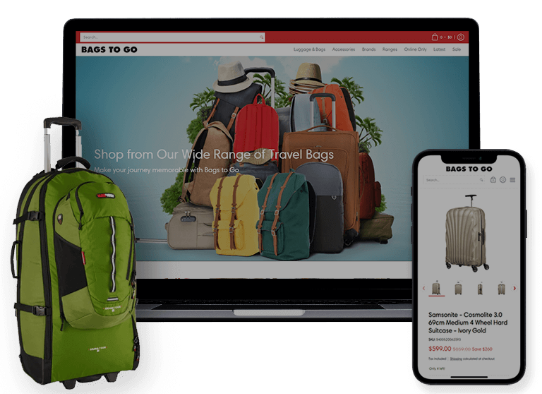
.jpg)